Action chip
Action chip
Component variants
Interactive example
Action chips are an interactive variant of
Style
Action chip has two style variants.
Filled
Use filled chips to provide high emphasis on the displayed information.
Outlined
Use outlined chips to provide low emphasis on the displayed information.
When to use
Use an Action chip to provide a clickable action when displayed alongside other chips. For example, 'Dismiss all' alongside a series of dismissible chips. Only use an Action chip when presented with other chip components. Use a Button instead if chips are not present.
Common use cases include:
-
Dismissing all displayed dismissible chips at the same time.
-
Adding an event to a calendar.
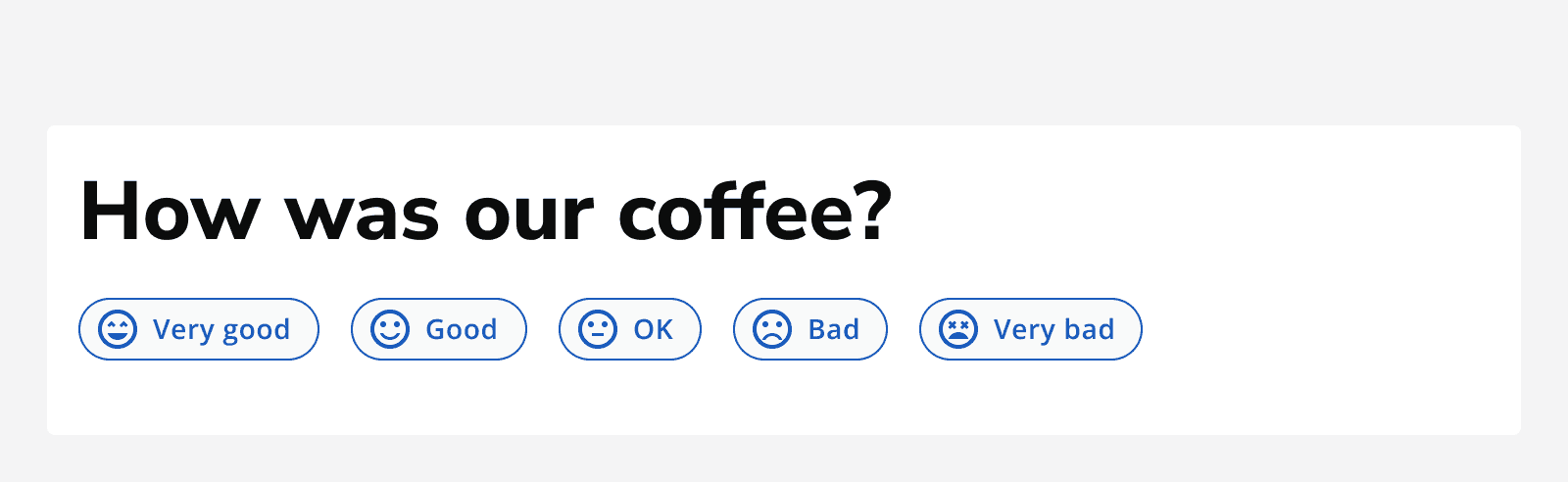
You can use Action chips in conjunction with other chip types to add smart or automated functions in context of the chip group.
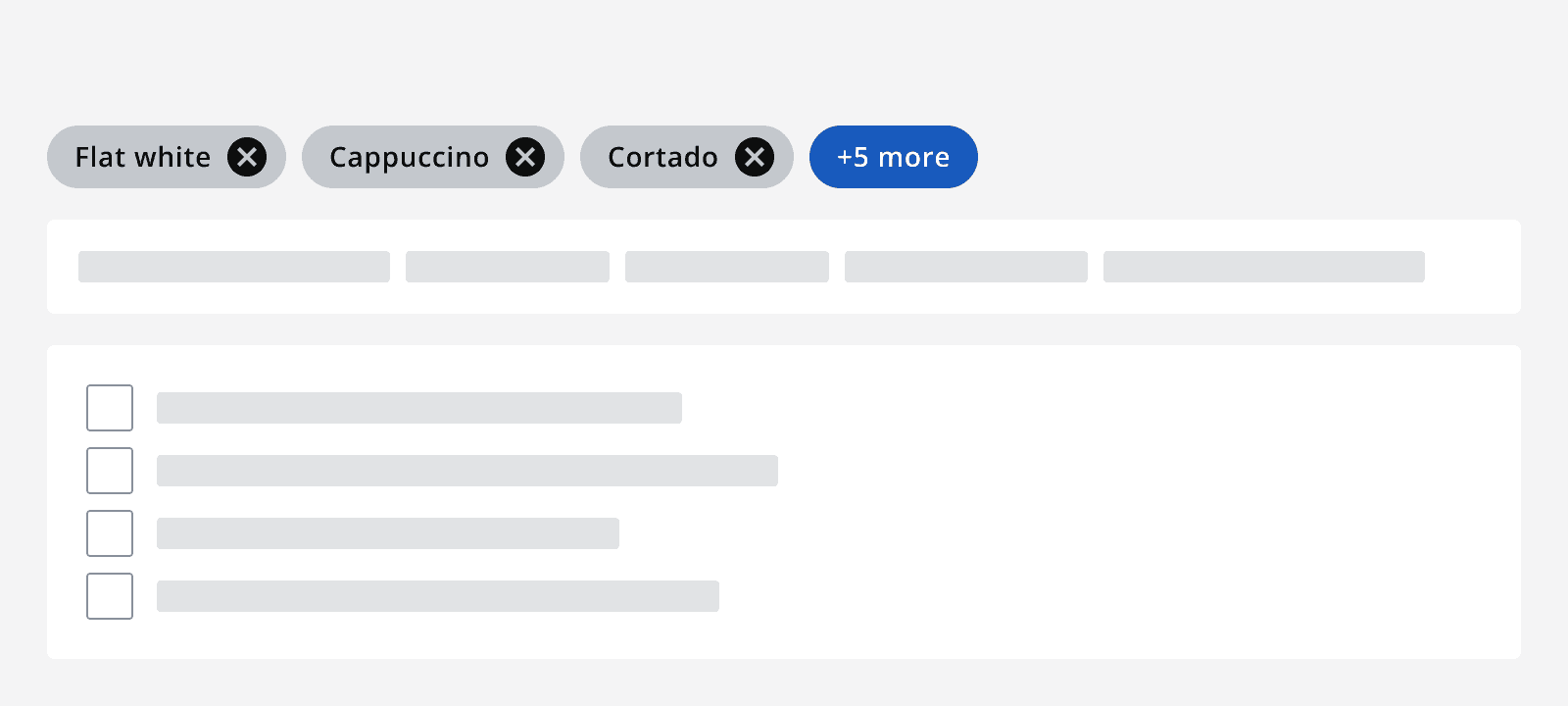
Action chips can be used as links to open content in a new window. In this case, an href must be provided and the “open in new window” icon displayed.
When not to use
Don't use Action chips in isolation without other chips present.
Don't use Action chips to perform significant tasks such as clearing or submitting a form, use a
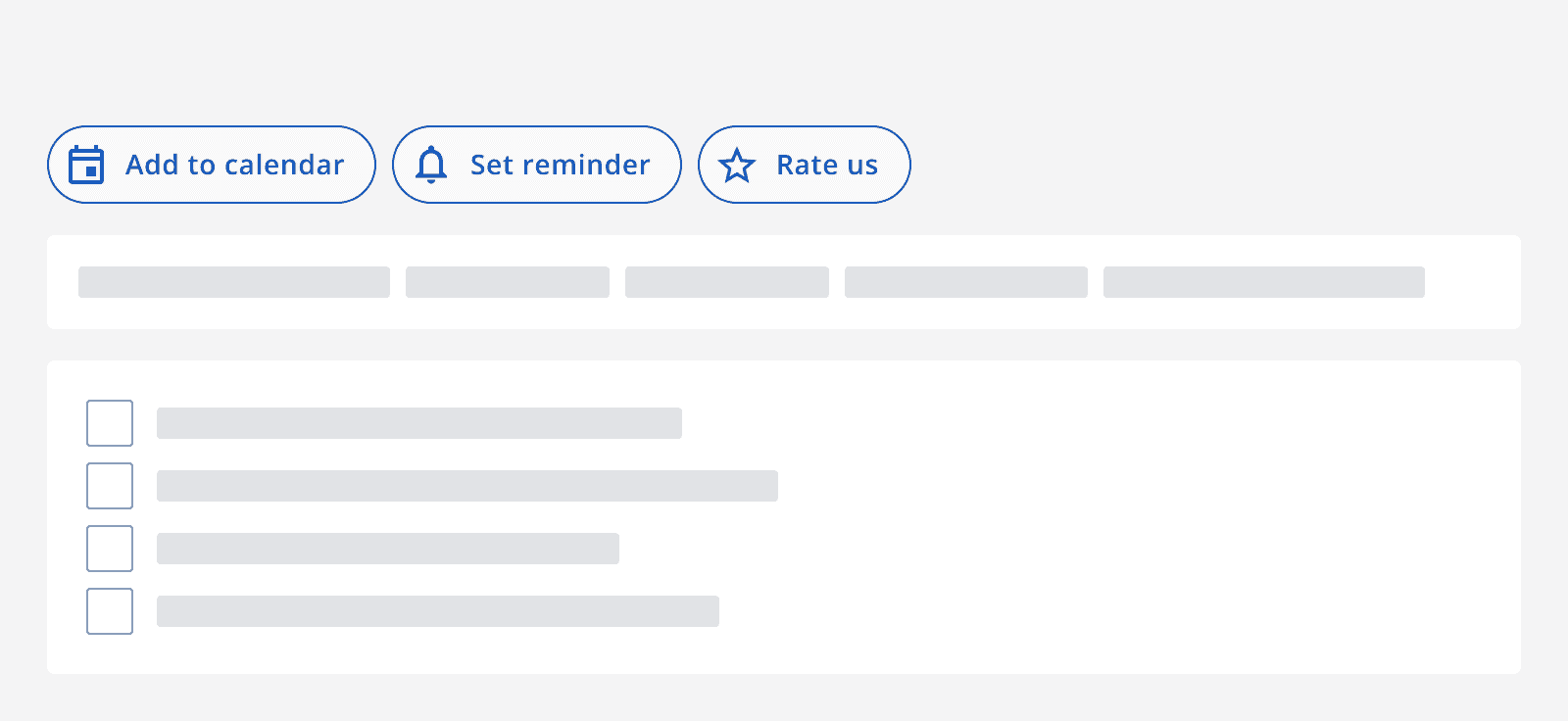
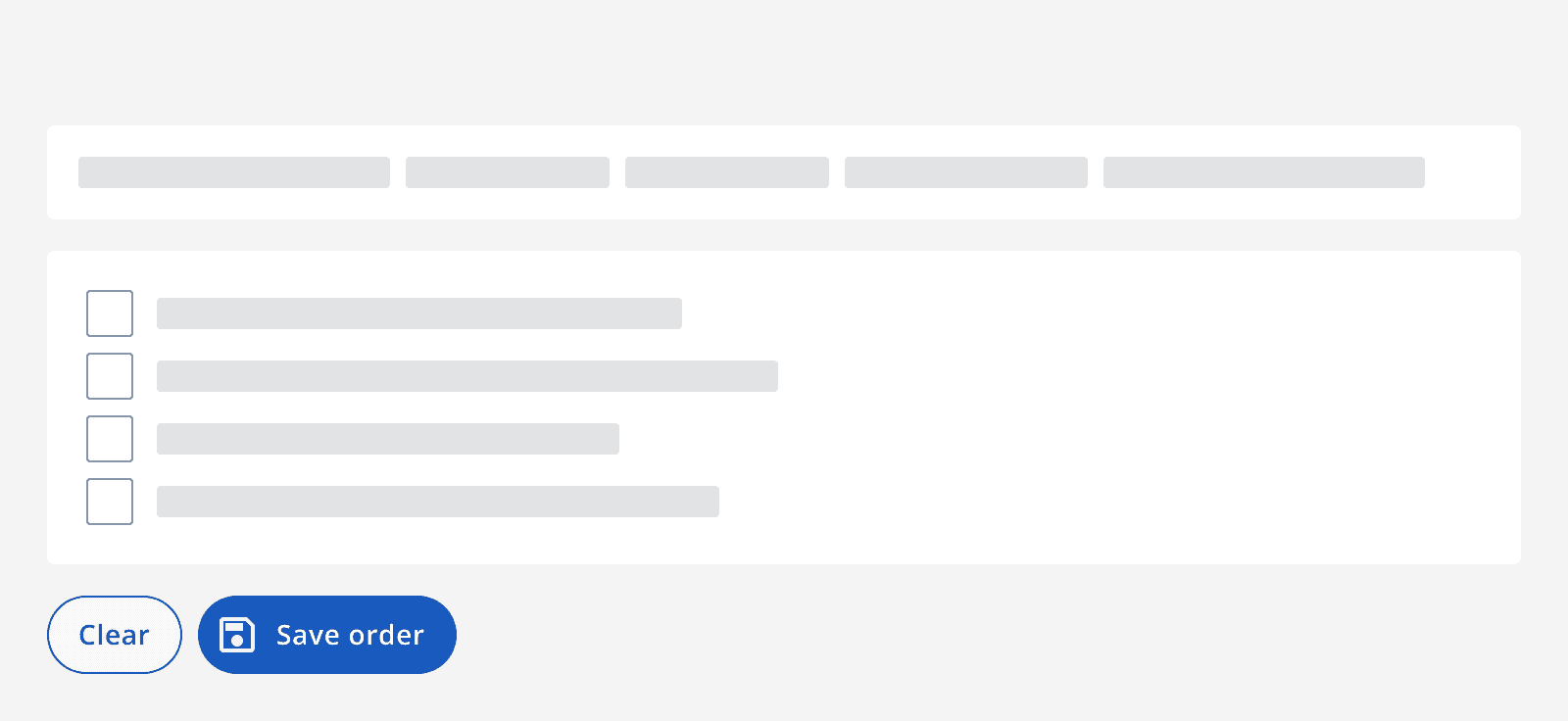
Content
For full guidance on content, please see the
Icons
Use thetarget="blank"
property on Action chips to display the corresponding icon on the right of the label, if the action will open a new window.